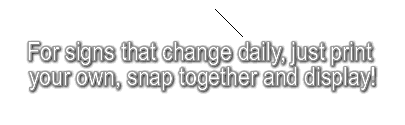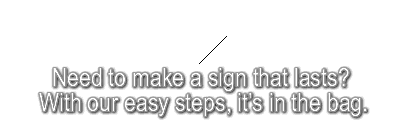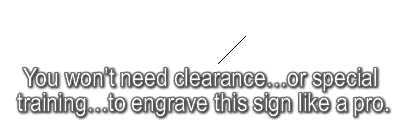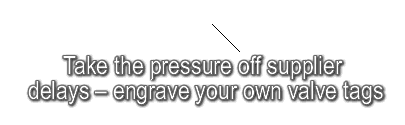Find the Hidden Savings in Engraving Design & Production Software
Engraving software is designed to have more features than necessary to produce any sign, tag or instrument panel. So, rather than selecting a software based on features that virtually all of them have, it’s smarter to look at how each software affects the overall long-term cost of operation. Our unique software, free with each machine, lowers cost in three compelling ways.
1. Cost of Deployment and License Management – Scott Machine’s software, provided by Vectric, gives you ownership of three licenses…one for your desktop, one for the PC connected to the engraver and a third for your notebook, to take home. Store your jobs locally or in the cloud so they’re available everywhere – and no dongles!
2. Cost of Learning and Free Trial – All of our software functions are straightforward, logical and represented by easily-memorized icons. No confusing workbooks, impersonal instructional sessions or frustrating hotlines required. Though if you do want help getting started, consider our economical
3. Cost of Production – Most of our clients create a library of shapes and layouts, where only the text changes. Consistent sign panel size and colors suggest a message (welcome, warning or directional), even before the text is read. From this library, you simply open to your created template, edit as needed, save the file and save time, too!
New Software Released - Wednesday, June 11, 2025
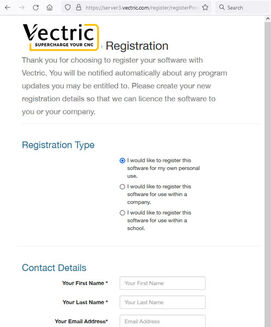
Three Licenses -- Ownership not Subscritpion
You have perpetual use of three licenses, one for your desktop, one for the PC connected to the engraver and a third for your notebook, to take home. You'll receive two or three free improvements for a year. This is a license, not a subscription.
Your licenses are managed remotely and automatically; no dongles. We provide a license key embedded in a unique link that allows you to download and install the Vectric Cut2D Desktop engraving software.
Click here for more information about lost licenses, multiple users, and other helpful hints for efficient
Design Your Sign - Watch Demo Now
Click the video to the left and watch the entire design process -- in under a minute. Now click this link to
Install a demo version of the software and begin designing today. The signs that you create using the demo software are retained after you install your license when the machine arrives. This software has been designed with you in mind, though your network manager may need to assist during the installation if you do not have administrator permissions. If you are completely unfamiliar with using design software and operating engraving machines, please consider purchasing an hour of
With more than 90 hours’ worth of tutorials from which to choose, you’ll likely find an introductory video with examples that fit what you need. Our support group is enormous, too…25,000 members strong in the users forum alone.↖
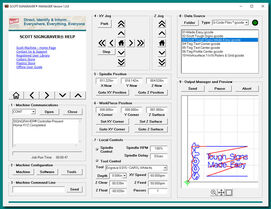
SignGraver Manager -- Engraves in Your Absence
This time-saving software accepts your design, helps you set up the engraver and manages the operation, so you’re free to walk away as it’s engraving your words and images.
Simply press your blank sign panel onto the “tacky” engraver bed. Next, select cutters and feed rates, and set the depth of the engraving. When you’re ready to engrave, view the tool path in the window, so that you are confident of where the engraving will occur on the work piece. We’ve strategically included these features to help you avoid engraving errors and spoiled parts.
Once the job is done, the engraver head retracts and stops, allowing you to return to a finished job that you simply lift off the bed.

Made in Just Moments
Just like that! Every job is quick and competent when using the Scott SignGraver engraving machine, from its simple software dynamics to the efficient tool path, quiet operation and clean, debris-free results. Turn your office desktop into a smooth-running sign shop, with minimal training and effort.
Watch the animation below to see the actual cutter tool path.

Engraving Fonts & TrueType Fonts
Yes, you can use your favorite TrueType fonts to create outlined or filled letters. But Scott engraving fonts are designed to save engraving time and still offer a wide range of styles.
Download and print our
Single Line, Single Pass
Brisk engraving with a single-line, single-pass font is used for 90% of engraving in plastic.
The example above-left was engraved using a 0.015" diameter carbide engraving cutter and a single line font.
What could be easier than a single line? Legible, fast, straightforward.↖
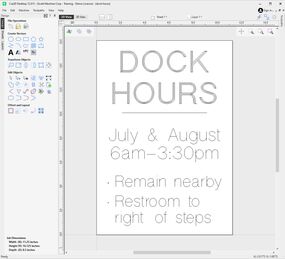
Multi-line Fonts for Fast Large Letters
These special engraving fonts create large letters with minimum engraving time.
"Dock Hours" letters are 1 3/4" tall, and can be engraved in three passes using a 0.125" diameter tool. The font is "3L Helvetica". The 1" high letters, using the same tool, with the "1L Helvetica" font.
The combination of a single tool and "line" fonts mean the sign is easily designed and swiftly engraved.
And the best part of using one tool? Start the job, turn on the vacuum, walk away...come back to a finished sign.
Watch this sign being engraved.

Multi-line fonts for Attractive Small Letters
These tags have been engraved using a different multi-line font than the one above. This yields letters that are gracefully formed, with thick and thin sections, and crisp serifs.
Click to watch engraving this tag with a multi line font.
Understanding how letters "fill"
The engraving cutter travels around the letter's outer border to engrave a perfect edge. By overlapping the strokes with a small cutter bit, the body of the letter becomes completely filled and well-formed. Serif fonts can be especially appealing. Watch the tool path in this video.
The name tags immediately above have been engraving using this process -- fine engraving cutter with a multi-line font.↖
QR Code Engraving Ingenuity
Expand the information on your safety signs and lockout tags with the addition of QR codes that you can scan with any smartphone.
These codes are similar to line-art logos or ornamental images. Use your current QR code generators and produce the file in svg format. Our software imports most vector files. In a few steps you can process the file, then incorporate the image into your sign layout to be engraved along with the rest of the text.
Go ahead and "read" this one. When the animation ends, focus your smartphone on the image. Your phone will interpret the image and link you to another page on this site.
Imagine ID plates throughout a water pumping station, each having a QR code linked to a training video. And think about a valve tag with a QR code that connects you to the Director of Safety. Now that's a QReative solution!↖

Shape up your message
We manufacture our own engraving plastic, supply sheets, custom-cut blanks, switch plates and OSHA sign blanks.
However, you can "profile cut" any size by engraving the edge of the shape in three or four passes, slightly deepening each pass as you go. Click to watch a short profile cutting Demo Video.
You can use a vertical-edge profiling cutter to engrave "around" or "within" the shape. A second, standard engraver cutter is used to engrave the letters.
If you prefer, you can use a standard engraving cutter, cut part-way through the plastic, and just snap apart the pieces. This is ideal when producing a high number of rectangular, lettered tags from a single sheet.
An animation of profiling appears in the paragraph below.
Profiling for a Custom Cut
See how easy and natural it is to cut out a custom shape with just a few successive engraving passes, each slightly deeper than the previous one.
In this animation, we are showcasing a standard engraving cutter, which has a slanted side so that, as the depth increases, the line widens. This produces a part with a nicely beveled edge, ideal for name tags.
For industrial applications like, say, switch plates, where a straight, vertical edge is preferred, use a vertical-side profiling cutter.
Please watch our
Multi-line Scribing or Burnishing
Use our diamond-tip scribing tool to create fine line, elegant letters on medals and jewelry. Here's an example of single line
Or choose a burnishing tool to achieve a thicker line width, ideal for brass and nickel name tags. Here's a page explaining how to burnish metal name tags.↖

Templates remember, so you don't have to
Signage throughout a facility is most effective when it's standardized. People "read" the color and shape of a sign, in combination with its font and layout; that's half the message. Then they read the text to learn the other half of the message.
Create a software template to store all the standardized traits of your sign, then enter only the changeable text when you need to make more. Need to produce hundreds of signs? Manage all the text in an Excel file, then import the data directly into the template. Valve tags? The software handles automatic serialization.
Templates help you be efficient at the PC. Read about fixtures, below, to become efficient at the engraver.

Load 'em & leave 'em -- Unattended Operation
Talk to us about a custom fixture for engraving high volume parts. In the example to your left, see how you can press several dozen blank valve tags into the holes in the blue template. The tags are easily popped into position where they’re held in place by the reusable gray gripping surface.
Our industrial vacuum, an essential companion, quietly removes dust and small bits of plastic created during engraving.
Start your job…and simply walk away. The reliable engraver motor turns off when done. When you return, just lift each tag from the template, reload and resume.
We offer templates, nests and sign blanks, ensuring that all of the pieces fit together for consistent results.
We Can Help You Perk Up Your Signage!
Sure, engraved signs make it easy to Direct, Identify & Inform, but you can also do so much more. Welcome guests with friendly fonts and color-coordinated accents, or captivate them with novel logos and smart designs.
C’mon…pour yourself a cup of inspiration, add a touch of Scott Machine know-how and let’s imagine all the possibilities.
In the short time it takes to enjoy a cup of coffee, let’s explore these pages and consider all the creativity that’s brewing – inside this site and inside your head!![]() Tool Path↖
Tool Path↖
More Relevant Software Means More Productive Sessions!
Because we've been engraving for over 50 years, we know which features you need to be more productive, and we provide these top three, among many others:
File Import:
It's likely that you already have files in raster or pdf format. In a few time-saving steps, most of these can be imported and converted into engraving files.
Data Merge & Auto-Serialization:
Do you have an Excel file containing text for hundreds of valve tags? Or a CSV file for dozens of serial number plates? Merely set up a template and stream your files directly into this software, then send it off to the SignGraver Manager for engraving. Combine this function with a full-bed template like the one shown above on this page, drop the blanks into the pockets, stream the file and simply walk away.
Auto-Size: Do you need to engrave many signs that have the same size, but variable content? Choose the auto-size feature, and your text will automatically adjust to fit the engraving window on your blank.
Many Operating Systems and Engravers are Supported: For a comprehensive answer, please read our:
We build in all of our features for strategic reasons – namely to save you time, effort and errors. This enables you to do more with your sign system and provide the very best messages that Direct, Identify & Inform. We're happy to discuss your special high-volume jobs, and develop both hardware and software templates that enhance your productivity.