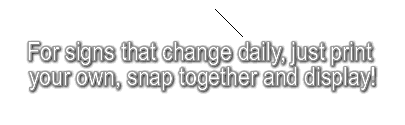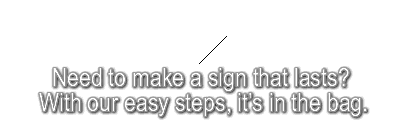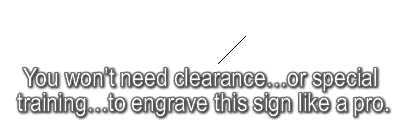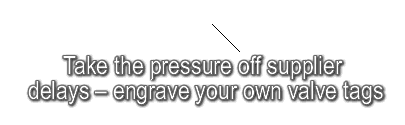Upgrade Your Signage to QR Code Mode
QR codes are everywhere, and we can help you create them faster and easier on your engraver, to boost your signage program. So instead of sign messaging that’s simply an identifier, warning or direction, you can link it to an email address, an online PDF, your web site and more. That’s how engraved QR codes really generate value for you!
Best of all, we’ve developed our own QR code generator for you to use. And we’ve designed it so you can produce your codes quickly, intuitively and hassle-free. Just one click imports it into Vectric for engraving! Go ahead – sign up to say more, with dedicated QR codes that anyone can create!
Launch our

Ready to Go to Work
Here is a vivid example of a tough, engraved Scott-Ply panel displaying your QR code message today, tomorrow and for years to come. Mount it on industrial machines, control panels or wherever essential messages need to be expressed.
These durable panels are easy to read, and the codes easy to scan...go ahead and scan this code now!
NEW QR Code Generator - Made for Engraving!
Our new QR code generator lets you swiftly design and create your QR code, and produces a file intended specifically for engraving. Just import the file into our engraving software and, in seconds, you'll be engraving a sign like the one shown above.
Watch this short video for an overview, then make a code yourself.
Launch our
Now Engrave the Code from Above
Take a moment to watch this QR Code engraving demonstration. It shows how fast and simple it is to engrave your self-designed QR code through the inventive process we’ve created. You can even leave your desk while the machine is running. Ready to explore QR code engraving? Let’s go!↖

QR Text - Minimize text to minimize code size
It's a good idea to minimize the text in your QR code. If your QR code is a link, then be thrifty when creating the link text.
Consider these two texts in the illustration:
https://www.scottmachinecorp.com/how
https://www.scottmachinecorp.com/products/examples-of-your-engraving.htm
Notice that the code on the left, featuring 39 characters, is considerably smaller than the code on the right, with 75 characters. Shorter text means less time engraving. And, in industrial settings where codes may become scuffed and dusty, shorter text is more reliably decoded.
Path Optimization - Take the Smartest Route
We’ve made it so that QR codes, similar to line-art logos and ornamental images, are easy to create…even for a novice.
Let’s view the animation on the left, showing the path of an engraver as it creates a QR code. From the dozens of confusing paths for engraving this code, our software has mapped out one of the shortest paths for the engraver...enabling you to engrave a QR code via the quickest, most direct route possible.
Capture the completed image on your smartphone, to be linked to a different page on this site. And imagine facility-wide ID plates, each with a QR code that links to a training video or a safety page on your website. The possibilities are endless when you “crack the code”!↖
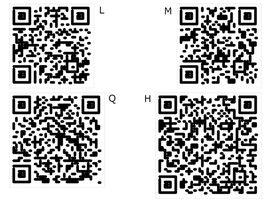
Error Correction Level - Choose Wisely
QR code error correction protects your message by adding redundant bits to your code data so machine scanners can read the data correctly…even if the QR code is compromised by dirt or scratches. Four different error correction levels – L (Low), M (Medium), Q (Quartile) and H (High) – give you various levels of security, each with trade-offs in size and overall readability of your QR code. So it’s important to consider a level that gives you just the right balance of reliability and legibility.
See how the different error correction levels impact the size and complexity of the four different QR codes here. Each contains 36 characters.

Design Faster - Engrave Faster!
Our code generator focuses on two time-savings tasks:
1. Include QR codes in your sign designs with ease and speed
2. Optimize the tool paths to be engraved in less time
Try it. Go ahead and create ten QR codes for free. Then, register with us and you can create 10 more codes for free.
If you find this feature useful, then consider an annual subscription for $115. Or purchase a year for $85 when you purchase an engraver. Even if you plan to engrave merely a dozen QR codes per year, this is a beneficial tool.

People Helping People - That's Us!
Our customer support crew at Scott Machine is friendly and eager to help. We know all the special tricks for engraving quality QR codes, and our software is uniquely capable of providing ones that are clean and reliable. That’s code for “we can support you better than anyone else.”
To learn more, visit our
----------------------------------------------------------------
If you have QR codes from another source, continue reading below for more detailed guidelines.
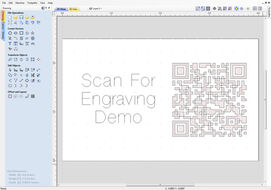
Compatibility With Other Generators
Not using our QR code generator? Feel free to use any code generator you like. Most all can import seamlessly into our software, resulting in clean, sharp-edged codes that are easily readable.
In this example we've used a generator for this text:
https://www.scottmachinecorp.com/how
We created a blank sign, imported that QR code onto the sign, then adjusted the size and location. A suitable cutter was selected, and our software generated the tool path – shown as the pale lines inside the outlines.
Convert an Adobe QR code file to an engraving file
This demonstration converts an Adobe Express QR code, comprising square pixels, into an engraving file.
The process works for codes comprising well-defined modules having sharp edges; squares and dots work well. Avoid triangles and other pointed modules. Also, refrain from utilizing low resolution and colors. The scanning software cannot draw a crisp line along a fuzzy edge.
- Import the QR image file and convert it to a vector (outline) version.
- Resize the image to a size appropriate for the sign, then create the toolpaths using the "pocket" feature to create a file containing tool paths that will guide the engraving tool.
Create a QR Code via Microsft Browser
Microsoft introduced a primitive QR generator in late 2023 to create low-resolution QR codes intended for printing. Here is the process to convert a browser-created code into an engraving file.
- Navigate to the web page and use Microsoft Edge to create a QR of the page address.
- Import the QR image file and convert it to a vector (outline) version; resize the code, then create the toolpaths that will guide the engraving tool.
MORE TIPS FOR BETTER CODE-CRAFTING
Consider the Viewing Distance
Generally, a QR code can be read at about 10 times its size. For example, on the front of an industrial machine, the operator might stand about 30" away; thus a 3" x 3" code should surely be adequate. Remember, always check your codes for readability at actual viewing distance and lighting conditions.
Code Version Variations
The smallest QR code is 21x21 "pixels" or squares. This is called Version 1. The next sizes are Version 2, 25x25; Version 3, 29x29; and so forth, increasing in steps of 4. The highest is Version 40, having 177x177 pixels. Higher versions can store more information, but they quickly become much larger and take longer to engrave.
Bring Your Messaging Up to Code
We hope these explorations and examples put you in a comfort zone when engraving QR codes for your important signage. And just remember...it's not always what you know, but who you know, because our new Scott QR Code Generator is always there for you. Optimizing your path, working its magic!